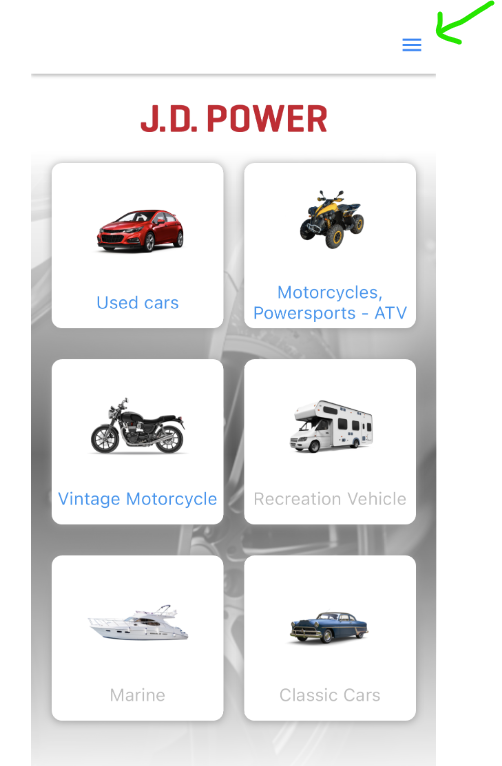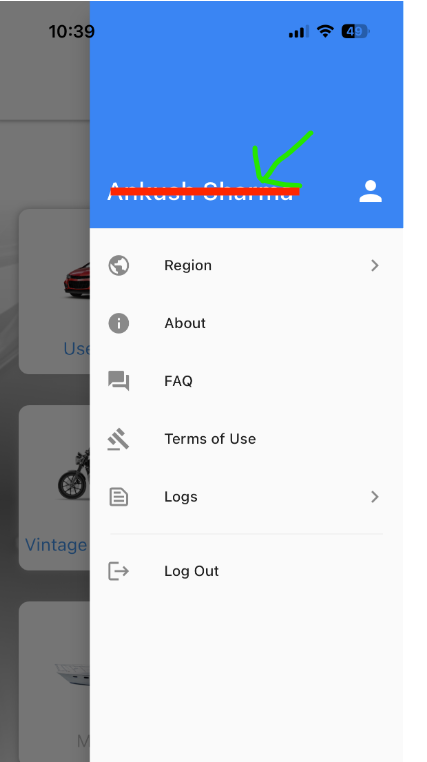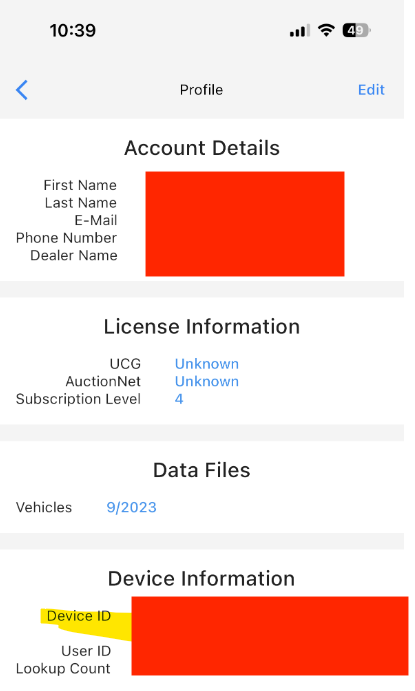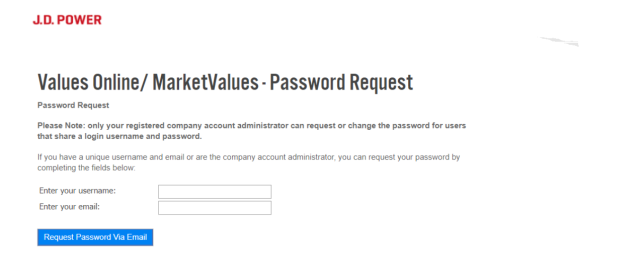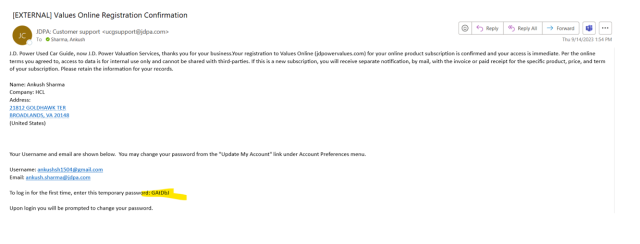App Upgrade Issues and Resolutions
The MarketValues App has software and security upgrades from time to time and with these upgrades sometimes it requires users to logout and log back in to access their license. Below is some self serve troubleshooting exercises to explore in the event an app upgrade logs you out.
- Logout in the app after the upgrade occurs
- Log back in with username and password
- To reset a forgotten password click the link below
- Please have your username and email available to reset your password
If this approach does not work please attempt the following steps
- Remove or delete the app from your device
- Re-install the app on your registered device
- Login with your credentials
- To reset a forgotten password click the link below
- Please have your username and email available to reset your password
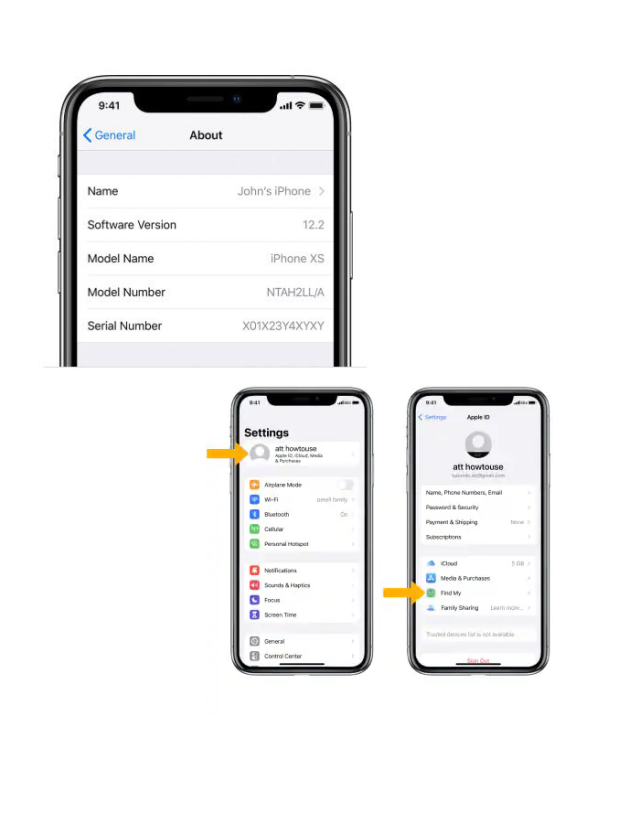
Find Your Device ID
The following steps should be taken in the event you require a deeper dive into resetting your MarketValues App or you are attempting to use the app with a new unregistered device. These steps may occur post App software update on your mobile device. You will need to have with you the following information and contact our customer support at 800.544.6232 to assist in updating your device to your account.
- Locate your device ID by going into the Settings app on your device
- Settings > General > About (IPhone users)
- Settings > General > About Device > Status (Android users)
- Take a screenshot or write down your Serial Number, IMEI and ICCID numbers
- Contact support and submit this information to associate your device with your account
- Please note only 1 device per license is registered to your account
3 Step Process to Locating Your Device ID Within The MarketValues App